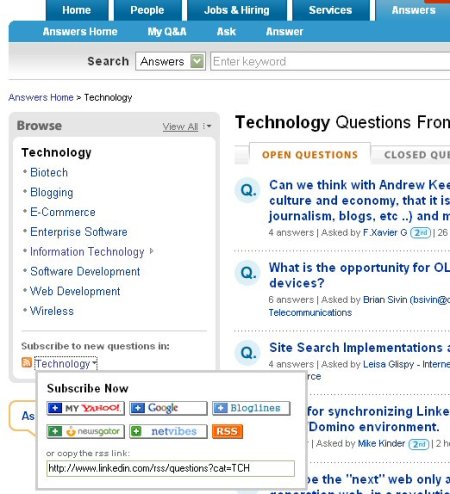Everybody knows that LinkedIn provide us with some tools and also with a website where we can do direct marketing about ourselves and our needs, and also find people (doing marketing about themselves) that can be future clients, partners or providers.
In previous posts on this long series, I’d been writing ideas like:
- Benefits on showing your activity on your public profile
- Advantages of using small boxes with each group’s information on our LinkedIn home
- Benefits on including LinkedIn Groups’ activity on LinkedIn Search
Implementation of those ideas would add great value and would let you do direct marketing easily. But, what other thing would add more value to you and your direct marketing task? The answer is exporting as RSS Feed, Web Services, etc all your LinkedIn (groups) activity.
Exporting your LinkedIn groups’ activity (for example your questions, your answers, some specific search or just whatever you can imagine) would be definitely great.
Why this is great? Because you will have the chance to show what you do, what you think, what you are looking at, what you are looking for and what you ……. (Complete with the verb you want).
So what? You would use all that staff not only inside LinkedIn but also outside of it.
What are the benefits for users?
- If you export what you ask, then you can put those questions anywhere and, first, bring traffic and readers to LinkedIn. Second, promote your question anywhere probably getting more answers and, third, be aware of how important your questions are, how much readers your questions have by using some RSS Feed tools like feedburner.com.
- If you export your answers then in some way these spread answers you do can be taken as a group and share all together like if you were writing a blog. So, your answers are your blog… 🙂
- If you export some specific search, then you are building a feed with some kind of “what I’m reading”.
- If you export what you ……. (Completed before with the verb you wanted) then you can do what you want (do business, implement your website with “best answers”, etc.)
This is post #8 of the (M)aking the (M)ost of (L)inkedIn (G)roups (F)unctionality (MMLGF) Series.



 Posted by Fernando Arámburu
Posted by Fernando Arámburu